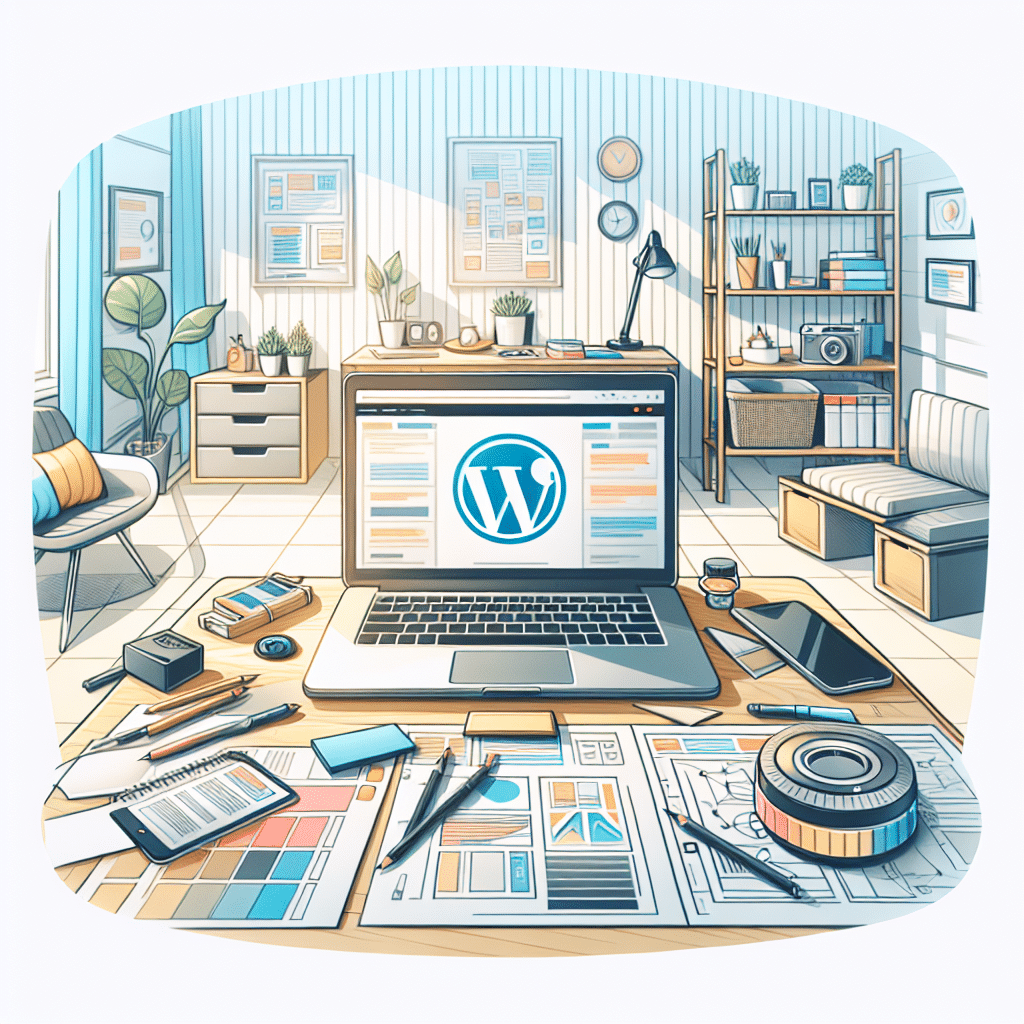
Table of Contents
- Introduction
- Why Choose WordPress?
- Step-by-Step Guide to Building Your WordPress Website
- 1. Choose Your Domain Name
- 2. Select a Reliable Hosting Provider
- 3. Install WordPress
- 4. Choose a Theme
- 5. Customise Your Site
- 6. Install Essential Plugins
- 7. Create Key Pages and Content
- 8. Optimise for SEO
- 9. Test and Go Live
- 10. Maintain and Update Regularly
- Getting Professional Help
- Conclusion
Introduction
Welcome, savvy small business owners! Are you ready to take the plunge into the digital world by creating your very own WordPress website? Whether you’re embarking on your online journey for the first time or looking to give your site a makeover, this guide is for you. We’ll walk you through each step, simplifying the process and ensuring that you not only build an appealing website but also understand the nuances that make it shine. Grab a cuppa and let’s get started!
Why Choose WordPress?
WordPress is a top choice for businesses worldwide, and for good reasons. It’s flexible, user-friendly, and offers a plethora of themes and plugins, allowing you to tailor your site to your specific needs. Additionally, WordPress is SEO-friendly right out of the box, a crucial factor when it comes to visibility in search engine results.
Step-by-Step Guide to Building Your WordPress Website
1. Choose Your Domain Name
Your domain name is your online address, so choose wisely! It should reflect your business and be easy to remember. Consider using a .com.au extension if you’re targeting Australian customers. Sites like Namecheap or GoDaddy offer tools to check domain availability and purchase your chosen name.
2. Select a Reliable Hosting Provider
Web hosting is where your website lives on the internet. Opt for a reliable hosting provider that offers excellent uptime and customer support. As an Australian business, also ensure your hosting provider complies with local regulations such as the Australian Privacy Principles. Some popular choices are SiteGround and Bluehost, known for their robust hosting services catering to WordPress sites.
3. Install WordPress
Most hosting providers offer a one-click installation option for WordPress, making it a breeze to set up. Once installed, you’ll need to log into the WordPress dashboard, where all the magic begins.
4. Choose a Theme
WordPress offers a wide range of free and premium themes to choose from. Select a theme that resonates with your brand and offers the functionality you require. Premium themes offer more features and customisation, which might be worth the investment for a business website.
5. Customise Your Site
Once your theme is in place, it’s time to customise your website to reflect your brand’s identity. Head to the WordPress Customiser to adjust site settings and design elements. Consider your site’s colour scheme, typography, and layout, ensuring everything is cohesive and attractive.
6. Install Essential Plugins
Plugins are vital tools that add functionality to your WordPress site. Some essential plugins include:
- Yoast SEO: Optimise your site for search engines.
- WooCommerce: Perfect for eCommerce needs.
- Wordfence Security: Add an extra layer of security.
- WP Rocket: Enhance site speed and performance.
7. Create Key Pages and Content
Focus on creating pages that highlight your business’s core offerings. Common pages include:
- Home Page: Your site’s greeting card; keep it engaging and informative.
- About Us: Share your story and unique value proposition.
- Services/Products: Clearly outline what you offer.
- Contact Page: Make it easy for potential clients to reach you.
- Blog: A potent tool for sharing expertise and enhancing SEO.
Remember, content is king. Keep it relevant, engaging, and aligned with your brand messaging.
8. Optimise for SEO
SEO (Search Engine Optimisation) is crucial for your site’s visibility. Use SEO plugins like Yoast SEO to help optimise your content, including keyword usage, meta tags, and readability. Local SEO is also essential for Australian businesses; make sure to include local keywords and register with Google My Business to improve local search rankings.
9. Test and Go Live
Before launching, test your site thoroughly. Check for broken links, ensure your site looks great on mobile devices, and verify loading speed. Once everything is polished, it’s time to hit that publish button. Congratulations, your website is live!
10. Maintain and Update Regularly
Building a website isn’t a one-off task. To ensure its robustness and effectiveness, regularly update WordPress, your themes, and plugins. Also, refresh your content periodically to keep it current and engaging. This not only maintains your site’s performance but also boosts your SEO efforts.
Getting Professional Help
If this all seems a bit daunting or if you’re short on time, consider enlisting professional help. Our team at Now Technology Systems specialises in creating customised WordPress websites tailored to meet your business needs. We ensure your site is not only visually stunning but also functional, secure, and compliant with all relevant Australian regulations. Our services include comprehensive website setup, ongoing support, and advanced SEO optimisation. Let us take care of the technology, so you can focus on growing your business. Visit our website today to learn more about how we can help you succeed online!
Conclusion
Creating a WordPress website is an empowering step for any small business owner. Not only does it provide a platform to showcase your products or services, but it also expands your reach to a global audience. With this guide in your arsenal and a sense of adventure, you’re well on your way to crafting a digital masterpiece that helps your Australian business thrive. Best of luck on your web-building journey!
Now Technology Systems offers comprehensive web solutions, including visually pleasing web design, expert WordPress support, seamless eCommerce solutions, and professional video production and editing.
We also specialise in WordPress website design, wooCommerce online store, WordPress support, Local SEO services, Video multi-language translation, subtitling, voice-over, Google Ads management, and fast managed web hosting to ensure your website is effective and easy to find.
Let Now Technology Systems boost your online impact and help you connect with your audience. #WordPressDesign #WebDesign #WordPressSupport #eCommerceSolutions #VideoProduction #SEOservices #GoogleAds #WebHosting
web design logan web design web design logan web design web design logan web design web design logan web design wordpress support adelaide wordpress support adelaide wordpress support brisbane wordpress support brisbane wordpress support darwin wordpress support darwin wordpress support perth wordpress support perth wordpress support melbourne wordpress support melbourne wordpress support sydney wordpress support sydney web design logan web design logan web design logan web design logan web design logan web design logan web design logan web design logan web design logan web design logan web design logan web design logan web design logan web design logan web design logan web design logan web design logan web design logan web design logan web design logan web design logan web design logan web design logan web design logan
web design logan web design logan web design logan web design logan web design logan web design logan web design logan web design logan web design logan web design logan web design logan web design logan web design logan web design logan web design logan web design logan web design logan web design logan web design logan web design logan web design logan web design logan web design logan web design logan
View Our Previous 20 Posts
- Selecting the Perfect White Label Web Development Partner Made Easy
- Optimizing WordPress: Simple Guide to Setting Up Email Efficiently
- Enhance Your Website With Simple Inclusive Design Accessibility Fixes
- Simple Steps to Enhance Website Accessibility and Inclusive Design
- Essential Reasons to Use SSL for Your Website Security
- Essential Steps After Launching Your New Website for Success
- Boost Your Brand Success with Instagram for Business Tips
- Effective Strategies for Starting Your Website Content Writing Journey
- Mastering Alt Text: Enhance Accessibility and SEO Effortlessly
- Essential Web Pages Every Business Website Must Have
- Effective Methods for Hiding Pages in WordPress Websites
- Essential Quality Assurance Checklist for WordPress Developers
- Top 5 Essential Tools for Scanning WordPress Vulnerabilities
- Essential Skills Every Successful Web Developer Needs
- Essential Website Maintenance and Security Strategies for Optimal Performance
- Boost Your Business with Google Reviews: A Simple Guide
- Top Tips for Capturing Stunning Website Photos for Effective Branding
- Mastering Effective SEO Strategies for Website Content Writing
- Maximizing Business Success with Expert Website Design Services
- Top Benefits of Using a Content Management System for Websites






