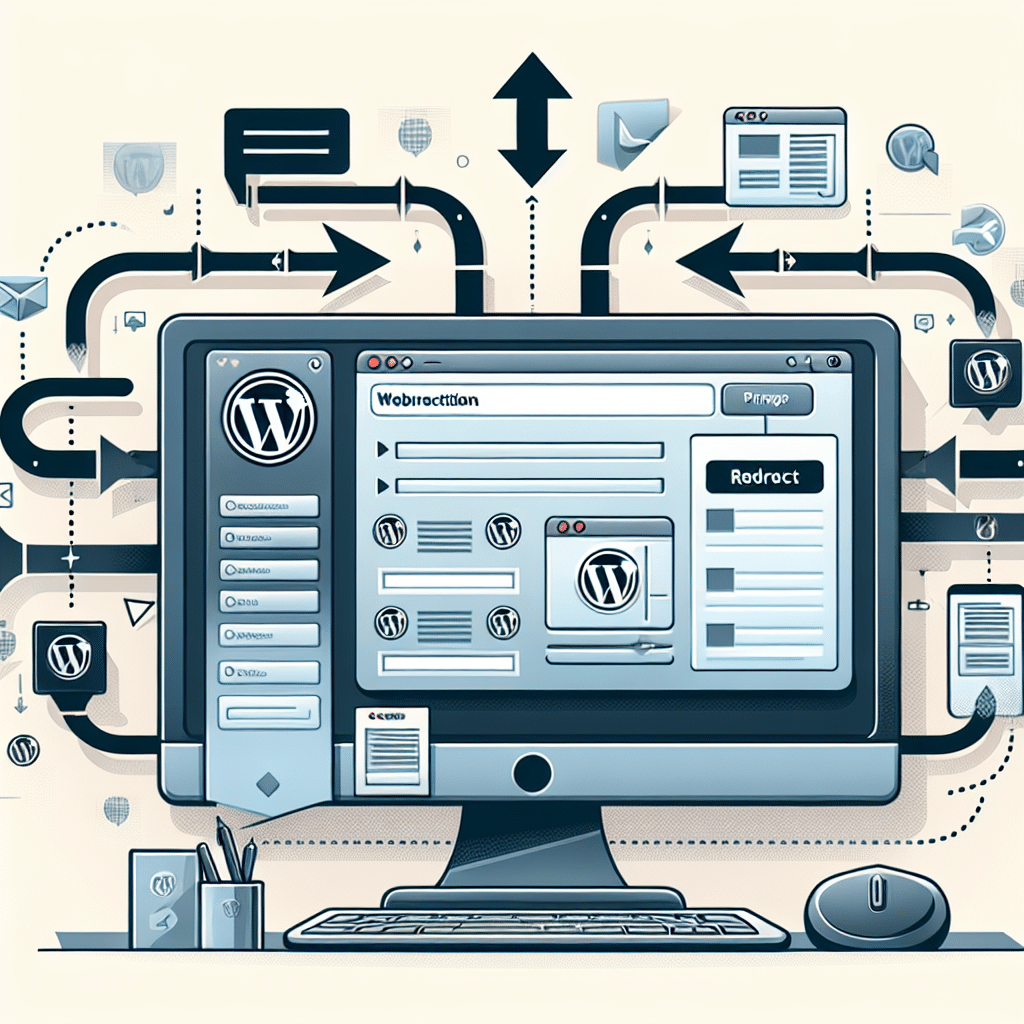
Table of Contents
- Introduction to Page Redirections in WordPress
- What are WordPress Page Redirects?
- Types of Redirects
- Why You Should Use Redirects
- Best Practices for Implementing Redirects
- Prioritise Permanent Redirects
- Be Sparing with 302 Redirects
- Stay Organised
- How to Set Up Redirects in WordPress
- Using a Plugin
- Editing .htaccess
- Monitor and Maintain Redirects
- Conclusion
- Get Our Expert Services
Introduction to Page Redirections in WordPress
Hello small business trailblazers! Looking to enhance your website’s navigation and user experience? You’re just in time to explore how page redirections can be an invaluable tool for your WordPress site. Whether you’re migrating pages, updating your site structure, or managing broken links, understanding page redirects can be crucial. Let’s dive in and make sense of everything in a friendly, easy-to-understand way.
What are WordPress Page Redirects?
Simply put, a page redirect is a way to send visitors and search engines to a different URL from the one they originally requested. Think of it like a detour sign on a road trip—they ensure everyone reaches the right destination, even if the path has changed.
In the world of WordPress, redirects help you maintain your site’s SEO ranking while improving the user journey. Let’s look at some of the most common types of redirects.
Types of Redirects
- 301 Redirects: This is a permanent redirect that tells search engines the page has moved to a new location. It’s a staple for maintaining your SEO ranking.
- 302 Redirects: A temporary redirect that suggests the page may return to the original location. Use sparingly, as it might confuse search engines.
- 307 Redirects: Similar to 302, but specifically used for HTTP/1.1 protocol. Less common but still useful in certain cases.
Why You Should Use Redirects
Redirects are your site’s unsung heroes. Here’s why they matter:
- Avoiding 404 Errors: These dreaded errors harm user experience and can prompt visitors to leave your site.
- Preserving SEO Juice: When you update your URLs, redirects ensure your SEO efforts aren’t wasted.
- Enhancing User Experience: Seamless navigation delivers a professional and user-friendly site experience.
Best Practices for Implementing Redirects
When putting redirects into action, keep these best practices in mind:
Prioritise Permanent Redirects
Use 301 redirects for permanent changes, such as domain shifts or URL restructuring. This informs search engines of the change, ensuring link equity is passed onto the new page.
Be Sparing with 302 Redirects
Reserve 302 for temporary changes. Continual use can confuse search engines, which might hesitate to pass on SEO value.
Stay Organised
Maintain a record of all redirects you’ve implemented. Documentation prevents conflicts and aids troubleshooting.
How to Set Up Redirects in WordPress
Setting up page redirects is simpler than you might think. Here are two popular methods:
Using a Plugin
Plugins like Redirection are user-friendly tools that make the setup process a breeze. The plugin allows you to manage and track redirects with ease.
- Install and activate the Redirection plugin from your admin panel.
- Access the plugin through the admin menu.
- Set the Source URL (the old link) and the Target URL (the new link).
- Save your changes and test them right away.
Editing .htaccess
For the more technically inclined, editing the .htaccess file provides greater flexibility. Please note: this method should be approached with caution to avoid site errors.
- Access your site’s files via FTP client or file manager.
- Locate and open the .htaccess file.
- Add a line like
Redirect 301 /old-page/ http://www.example.com/new-page/. - Save changes and test the redirect.
Monitor and Maintain Redirects
Once your redirects are set, it’s essential to monitor them to ensure they’re functioning correctly and not causing any unintended issues.
Regular checks will help you:
- Identify broken links or incorrect redirects.
- Review SEO performance and user feedback.
- Keep site navigation smooth and intuitive.
Conclusion
Congratulations, WordPress enthusiast! You’ve now mastered the art of page redirects. With these tips, your site will not only dodge those pesky 404 errors but also maintain its SEO ranking and ensure a stellar user experience. If you’re ever in doubt, a digital companion is just a search away!
Get Our Expert Services
Ready to take your WordPress game to the next level? At Now Technology Systems, we specialise in bespoke digital solutions tailored for Australian small businesses. Our team understands the local market’s unique nuances and is committed to propelling your online presence forward, using best practices compliant with Australian standards.
Whether you need help implementing efficient redirects, enhancing site performance, or developing custom web solutions, we’ve got your back. Our professionals ensure your site runs like a well-oiled machine, driving traffic, retaining customers, and boosting your digital success. Connect with us today to learn more about how we can help your business thrive in the digital landscape.
Now Technology Systems offers comprehensive web solutions, including visually pleasing web design, expert WordPress support, seamless eCommerce solutions, and professional video production and editing.
We also specialise in WordPress website design, wooCommerce online store, WordPress support, Local SEO services, Video multi-language translation, subtitling, voice-over, Google Ads management, and fast managed web hosting to ensure your website is effective and easy to find.
Let Now Technology Systems boost your online impact and help you connect with your audience. #WordPressDesign #WebDesign #WordPressSupport #eCommerceSolutions #VideoProduction #SEOservices #GoogleAds #WebHosting
web design logan web design web design logan web design web design logan web design web design logan web design wordpress support adelaide wordpress support adelaide wordpress support brisbane wordpress support brisbane wordpress support darwin wordpress support darwin wordpress support perth wordpress support perth wordpress support melbourne wordpress support melbourne wordpress support sydney wordpress support sydney web design logan web design logan web design logan web design logan web design logan web design logan web design logan web design logan web design logan web design logan web design logan web design logan web design logan web design logan web design logan web design logan web design logan web design logan web design logan web design logan web design logan web design logan web design logan web design logan
web design logan web design logan web design logan web design logan web design logan web design logan web design logan web design logan web design logan web design logan web design logan web design logan web design logan web design logan web design logan web design logan web design logan web design logan web design logan web design logan web design logan web design logan web design logan web design logan
View Our Previous 20 Posts
- Boost Your WordPress Site by Adding Google Reviews Easily
- Top WordPress Security Plugin to Safeguard Your Website
- Secure Your Site: Easily Change Your WordPress Login URL
- Essential WordPress Setup Tips Every New User Should Know
- Mastering WordPress Error Logs for Enhanced Website Performance
- Mastering WordPress: A Step-by-Step Guide to Editing Your Footer
- Optimizing WordPress Featured Image Size for Better SEO Performance
- Easy Steps to Clear Cache in WordPress for Better Performance
- Top Reasons Your WordPress Website Faces Security Breaches
- Boost Website Performance: Essential Guide to Investing in Maintenance
- Master Technical SEO: A Comprehensive Guide to Boost Your Website
- Submitting Your XML Sitemap to Google and Bing Explained
- Common Reasons Your WordPress Developer Fails to Meet Expectations
- Benefits of Outsourcing WordPress Development for Business Growth
- Essential Insights for Every Aspiring WordPress Plugin Developer
- Maximize Your Website Traffic with These 10 Content Types
- Streamline E-commerce: How to Easily Integrate WordPress with Amazon
- Add Custom Fonts to Your WordPress Site Easily
- Simple Guide to Creating a Successful WordPress Affiliate Site
- Enhance Your WordPress Site by Boosting Database Performance






