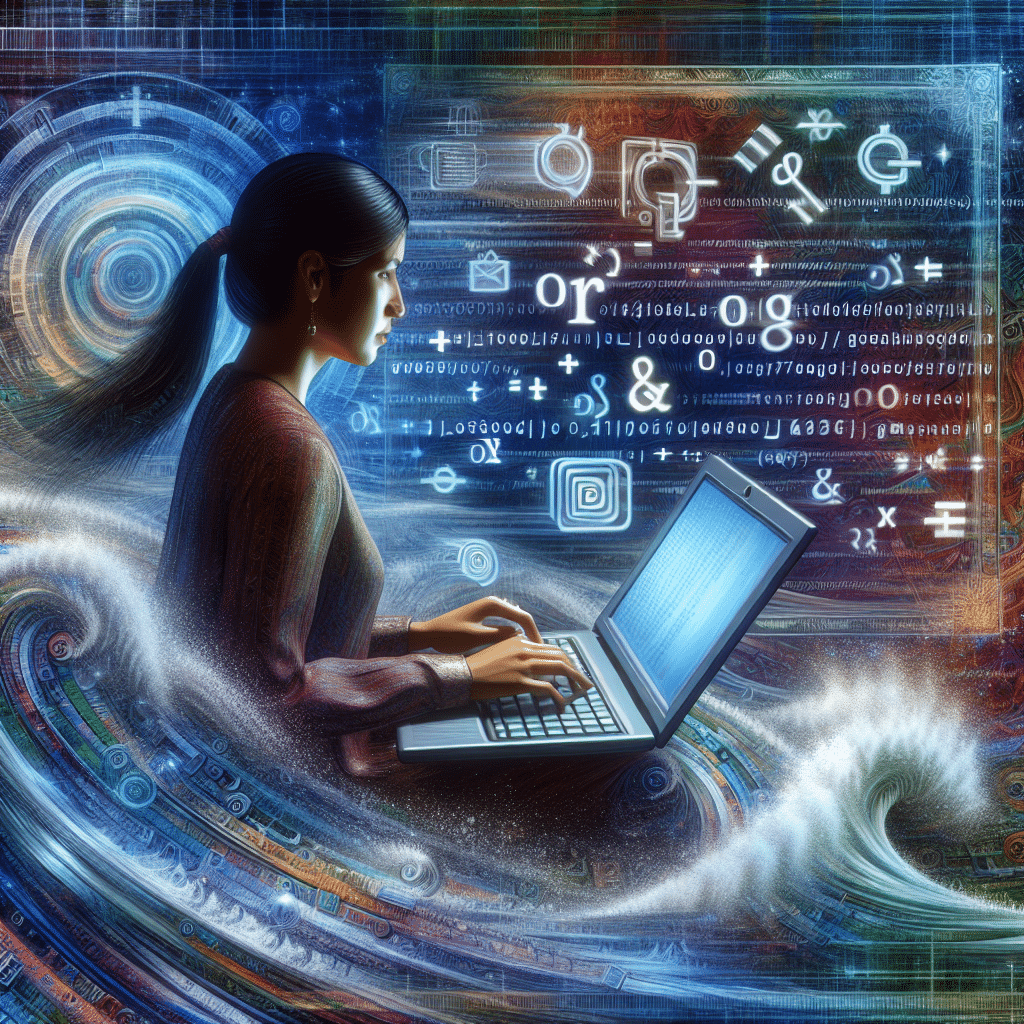
Table of Contents
- Introduction
- What is Boolean Search?
- Why is Boolean Search Essential for Small Business Owners in Australia?
- Getting Started with Basic Boolean Operators
- Advanced Boolean Search Techniques
- Combining Boolean Operators
- Boolean Search Use-Cases for Small Businesses
- Tips to Maximise Your Boolean Search Results
- Conclusion
- Get Our Expert Help
Introduction
In today’s digital age, knowing how to effectively search for information on Google is more crucial than ever. Enter Boolean Search – a technique that can transform your web queries from basic to brilliant. Crafted specifically for small business owners in Australia, this guide will turn you into a Boolean Search wizard in no time!
What is Boolean Search?
Boolean Search uses Boolean logic, a form of algebra where all values are either true or false. Developed by George Boole, this method helps refine search engine results by combining keywords with operators such as AND, OR, and NOT. It’s like giving Google a set of specific rules to follow, which drastically improves the relevance of the search results you receive.
Why is Boolean Search Essential for Small Business Owners in Australia?
Imagine needing to find specific regulatory information or a licensing requirement for your business in New South Wales. A standard Google search might yield thousands of unrelated results. Boolean Search helps filter out the noise so you can zero in on what truly matters. Whether you’re scouting for local suppliers or competitors, Boolean Search techniques ensure you won’t waste time sifting through irrelevant information.
Getting Started with Basic Boolean Operators
Here’s a quick rundown of the most commonly used Boolean operators:
- AND: Narrows your search by combining terms. For example, “digital marketing” AND “small business” AND “Australia” will yield results that include all those terms.
- OR: Expands your search to include either term. For example, “digital marketing” OR “online advertising”.
- NOT: Excludes specific terms from your search. For instance, “SEO tips” NOT “paid advertising”.
Advanced Boolean Search Techniques
Ready to delve deeper? These advanced tips will supercharge your search capabilities:
- Quotation Marks: Use these to search for exact phrases. For example, searching for “labour hire license Queensland” ensures Google looks for that precise phrase.
- Minus Sign (-): Acts like the NOT operator. For example, “recruitment agency -Sydney” will exclude results from Sydney.
- Asterisk (*): This wildcard replaces unknown words or letters. For instance, “Melbourne * consultancy”.
- Parentheses (): Group multiple terms or operators. For example, (“social media” OR “content marketing”) AND “small business”.
- Site:: Limits the search to a specific website. For example, site:abc.net.au “Australian trade regulation”.
Combining Boolean Operators
For instance, if you want to find articles about employee training regulations in Australia but exclude Victoria, you can combine different Boolean operators:
“employee training regulations” AND “Australia” NOT “Victoria”
This search query will only produce results that talk about employee training regulations in Australia, excluding mentions that take place in Victoria.
Boolean Search Use-Cases for Small Businesses
How can Boolean Search benefit your small business? Here are some practical examples:
- Competitor Analysis: Use Boolean Search to compile comprehensive profiles of your competitors. For example, search for “restaurant marketing tactics” AND “Sydney” NOT “Melbourne”.
- Regulatory Information: Need to know the latest compliance standards? Search “Australian small business regulatory updates” OR “new licensing requirements”.
- Market Research: Identify trends and demands by searching “latest consumer trends” AND “Queensland” or “small business grants” AND “Western Australia”.
Tips to Maximise Your Boolean Search Results
Here are some pro tips to ensure you get the best results:
- Use Specific Keywords: The more specific your keywords, the better your results.
- Mix and Match Operators: Combine multiple operators for best results.
- Test and Refine: Experiment with different combinations to achieve optimal results.
- Save Successful Searches: Keep a list of search queries that yield the best results for future reference.
Conclusion
Mastering Boolean Search empowers you to navigate the internet efficiently, saving you both time and effort. Whether you’re digging for market insights or scoping out the competition, these techniques will prove invaluable for your small business. Harness the power of Boolean Search and watch your research become incredibly precise and effective. Happy searching!
Get Our Expert Help
Boolean search techniques are undeniably powerful, but mastering them can be time-consuming. Why not leave it to the experts? At Now Technology Systems, we specialise in making Google work for your business. Our tailored services include advanced market research, competitor profiling, and regulatory compliance checks specific to Australian standards. Contact us today and let us streamline your search processes, giving you more time to focus on growing your business.
Investing in professional support can transform the way you collect and use information. Partner with us at Now Technology Systems – because precision and efficiency are just a click away.
Now Technology Systems offers comprehensive web solutions, including visually pleasing web design, expert WordPress support, seamless eCommerce solutions, and professional video production and editing.
We also specialise in WordPress website design, wooCommerce online store, WordPress support, Local SEO services, Video multi-language translation, subtitling, voice-over, Google Ads management, and fast managed web hosting to ensure your website is effective and easy to find.
Let Now Technology Systems boost your online impact and help you connect with your audience. #WordPressDesign #WebDesign #WordPressSupport #eCommerceSolutions #VideoProduction #SEOservices #GoogleAds #WebHosting
View Our Previous 20 Posts
- WordPress Assistance - Cowra
- WordPress Assistance - Tumut
- WordPress Assistance - Nambucca Heads
- WordPress Assistance - Katoomba
- WordPress Assistance - Wauchope
- WordPress Assistance - Cobar
- WordPress Assistance - Yass
- WordPress Assistance - Mudgee
- WordPress Assistance - Nelson Bay
- WordPress Assistance - Moree
- WordPress Assistance - Byron Bay
- WordPress Assistance - Tweed Heads
- WordPress Assistance - Forster
- WordPress Assistance - Casino
- WordPress Assistance - Blue Mountains
- WordPress Assistance - Inverell
- WordPress Assistance - Kempsey
- WordPress Assistance - Central Coast
- WordPress Assistance - Raymond Terrace
- WordPress Assistance - Kiama



